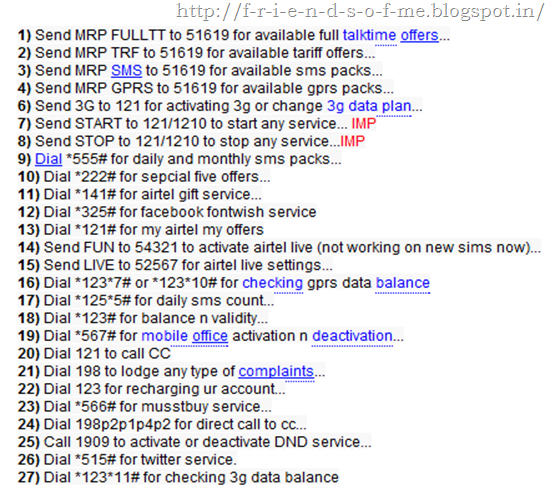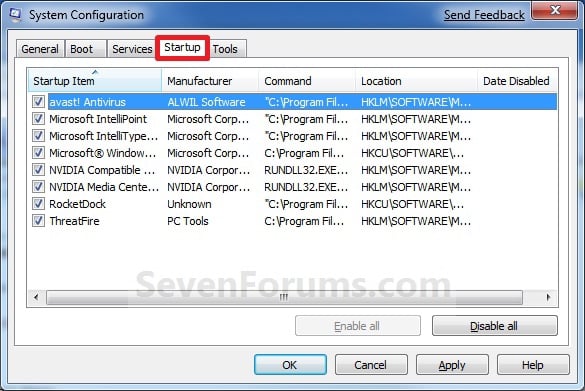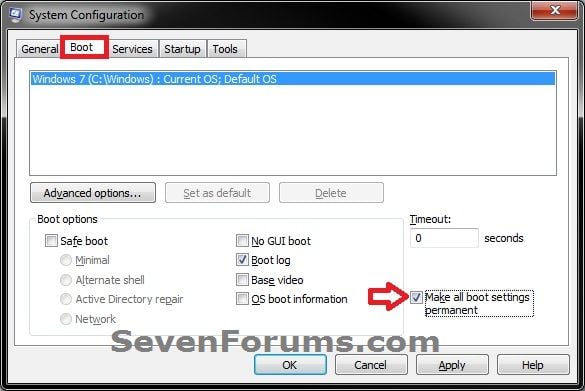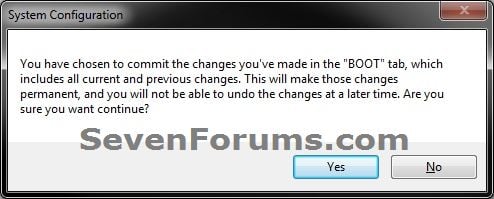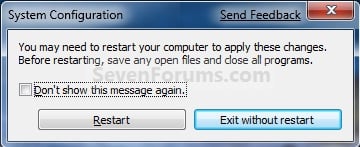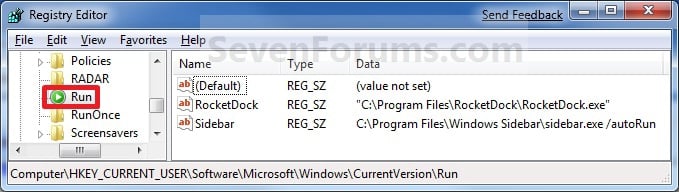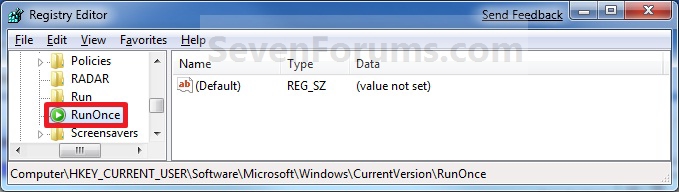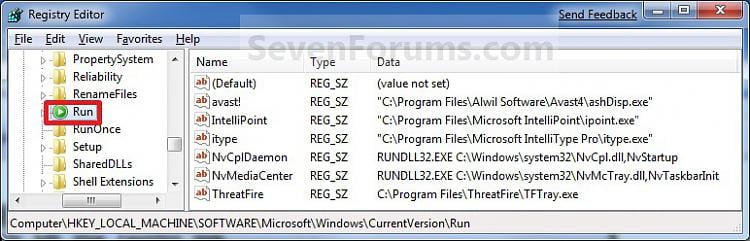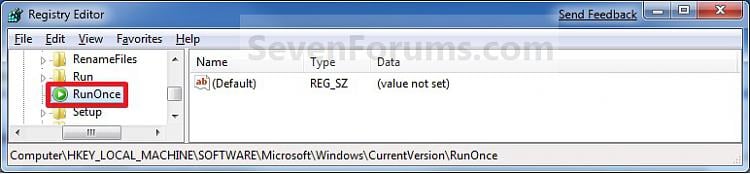VSO Downloader Download live videos from thousands of sites. VSO Downloader automatically detects and downloads videos as you surf the web. Download videos quickly.

VSO Media Player Play various music and video files, including decrypted Blu-ray disks. VSO Media player works all by itself,
no need to install additional software or codecs for files to be supported.
StartupMonitor is a small utility that runs transparently (it doesn't even use a tray icon) and notifies you when any program registers itself to run at system startup. It prevents annoying programs from registering themselves behind your back.
HWiNFO professional hardware information and diagnostic tools, Comprehensive hardware information
System health monitoring (Thermal, Voltage, Fan, Power) , 64bit and 32 bits versions.

Emsisoft Emergency Kit 1.0 The Emsisoft Emergency Kit contains a collection of programs that can be used without a software installation to scan and clean infected computers for malware. Version 1.0.0.25 - Dec/20/2010
Duplicate File Finder affectionately known as 'DupFiles', is a utility that identifies duplicate files in one or more paths. Unlike other utilities that only check file names, Duplicate File Finder performs a binary comparison of file contents and can locate files that are alike regardless of names. Shareware
DVD Decrypter is a software application for Windows (including Windows 7 support) that can create backup disc images of the DVD-Video structure of DVDs

MediaCoder R3 Last Updated: Apr. 15, 2011 is a free universal media transcoder since 2005. It integrates most popular audio/video codecs and tools in an elegant and transparent manner into an all-in-one transcoding solution. With a flexible and extendable architecture, latest codecs and tools are updated added in constantly. 32 bit and 64 verions available.

ImgBurn version 2.5.6.0 is a program that allows the recording of many types of CD/DVD images to recordable media.

FileZilla V3.5.1 Client is a fast and reliable cross-platform FTP, FTPS and SFTP client with lots of useful features and an intuitive graphical user interface. Supports FTP, FTP over SSL/TLS (FTPS) and SSH File Transfer Protocol (SFTP)
Folder Hidden is a free file/folder hiding tool. While ensuring the absolute system safety, this application can quickly hide files and folders on local partitions and/or on removable devices. The hidden files/folders will be safely hidden whether the drive is accessed in another operating system on the same computer or reinstalled on another computer.
Registry Defrag is a free registry defragmentation and cleanup tool. It can rebuild registry index safely and clear waste registry space to make it easy for Windows and other applications to find data more efficiently.
Glary Utilities One Click A Day For PC Maintenance, Keeps Any PC Problems Away. supports Windows 7, 2000, XP, Vista. 32/64bit version.
Partition Wizard Partition Wizard is a Windows based magic partition software, supports 32/64 bit Windows Operating System including Windows XP, Vista and Windows 7, Bootable CD verion available (iso) .

MediaMonkey Organize music and edit tags in your audio library with a powerful, intuitive interface , Sync iPhones, iPods, MP3 players, converting & leveling tracks on-the-fly.
PINs is a free feature-rich Windows program for safe and comfortable storing of any secure information like passwords, accounts, PINs etc. uses a secure 448 bit Blowfish algorithm to ensure the data are not crackable.
Drive Image XML Image and Backup logical Drives and Partitions,
also comes with Disk Manager
also comes with Disk Manager
TopOCR Before you make the mistake of spending a lot of money on OCR software, you should try this Incredible OCR accuracy, upto 99.8% with a 3 MP Digital Camera or works with a scanner.
simultaneous recording of multiple stations and supporting mp3, wma playback formats.
AVG Anti-Virus Free 2012 Free Edition is an anti-virus application that is alot better than many commercial programs.

MWSnap is a small yet powerful Windows program for snapping (capturing) images from selected parts of the screen.

Clic great Icon maker, Icons can be made from any picture contained within Windows Clipboard or click and drag for realtime screen capture.
CamStudio is able to record all screen and audio activity on your computer and create industry-standard AVI video files and has a built-in SWF Producer.
Scribus V1.4 is a Desktop Publishing (DTP) application which can be used to create professional quality documents.
Skype allows you to make phone calls all over the world from your computer - to other skype users for free, and very cheaply to phones and mobiles.
Firefox is an excellent free browser that provides a much more secure and friendly browsing experience that Microsoft Internet Explorer.

KeePass V2.16 is a free open source password manager, which helps you to manage your passwords in a secure way
SpeedFan V4.44 If you need a tool that can change your computer's fan speeds,
read the temperatures of your motherboard and your hard disk, read voltages and fan speeds
read the temperatures of your motherboard and your hard disk, read voltages and fan speeds

YS Instant Color Picker V2.5.0.32 With Instant Color Picker (ICP), you can quickly pick colors from screen and store them. ICP is a designer's best friend!
License Maker This not a program but a web site, to make different american state car License plates, This is a not a program to download but a site where you can make them.