HTC Home is a free set of widgets for Windows like on HTC Smartphones
Hi… Everybody. This is HTC HOME APIS GADGETS for Windows. I used these gadgets on Windows 7. All Gadgets are working fine and Am impressed with Clock , Weather and Photos gadgets very much. I think HTC discontinued this product. So you can download it from here.Here you get HTC HOME APIS with friendstream, news, weatheranimation1.1, and weathersounds pack.
Description
HTC Home 3.0 Apis contains 5 gadgets. Clock, Weather, New, Photos, and Friend Stream (Facebook Integration).

Features of HTC Home Apis:
- Clock widget can show additional information such as wind speed or humidity.
- Forecast combined with widget. It could be easily toggle by clicking on the weather icon.
- HTC Home comes with different types of styles.
- You can change date format for clock widget in options.
- Stunning animations of weather.
- With HTC Photo widget, now you can display slideshow of your photos.
- You can change date format for Clock widget in options.
- You can add additional functionality by adding different weather providers and animations.
- HTC home available in English, Bulgarian, Spanish, French, Italian, Dutch, Serbian, Turkish, Chinese.

System Requirements:
- Support Windows Vista and Windows 7 (32 or 64 bit).
- Microsoft .NET Framework 4
HTC Clock

HTC Weather Widget

HTC Photo Widget

1. Install HTC HOME APIS
2. Open Any Gadget from available gadgets
3. Right Click on it , and choose option. There is 5 tabs .
General, Gadget Name (Like Weather or Clock), Style, Extras, and About.
4. You have to choose “EXTRAS”. There is INSTALLED EXTRAS.
5. Click on Install button, and Browse the .hhpack and choose one by one.
6. All Pack Install and you get complete HTC HOME APIS GADGET.
Download Link